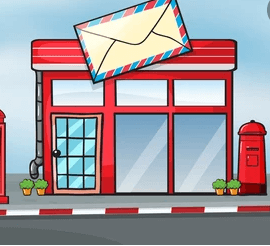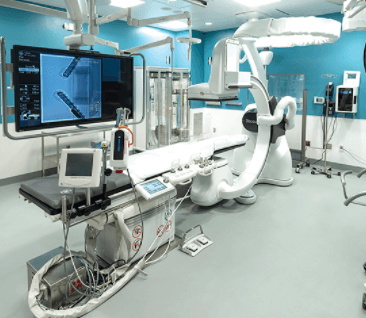Zain Kuwait Recharge II Prepaid And Postpaid
Are you thinking of Zain Kuwait Recharge but not finding the ways out you need? We are here to help you, then. Usually, recharging SIM cards is not a big issue nowadays. But while you’ve come to read this article, that means you need to know the procedures.
We assure you that you won’t lose heart from us instead will get the perfect ideas you need. Usually, you can recharge through two main types. We are discussing and giving the procedures below. So, just read it, you’ll get the things you need.
Recharge Through App:

Usually, it’s not a big deal to recharge any SIM card. But it’s important to know all the possible procedures.
Recharging by online is the smartest way of this era. You may not have the time to go out and buy a scratch card and then recharge. And that process is also time-consuming. So we know the value of your time.
We recommend you to download and install the Zain KW app and make a Zain Online Recharge. So, you should follow these steps for the Zain Recharge Online.
- First, go to the Google Play store and install the Zain KW App.
- Now, open an account with your phone number and an anonymous password.
- You will receive a code. Submitting this, your Zain account will be complete.
- Now you’ll find a homepage.
- Click on the “Pay bill or Recharge” option. You also can skip the above four options. But your account won’t be opened by it.
- Now open the “Zain Eezee Recharge” option and add the phone number you want to recharge.
- Now select the amount you wish to recharge and click “Buy.” Now select the Debit card or Edit Card and click on Pay Now.
- Fulfill this page with your Bank Account Name, Credit Card Number, Expiration Date, and PIN and Confirm.
- Now the total procedure is done. You’ll get a confirmation message of the recharge.
Recharge By Scratch Card:
For the Zain Pre-paid recharge, you can recharge both by the Zain App and by scratch cards. Though using the app is the smartest way, for it, you must have a bank account and have a balance there.
And it would help if you also had the Internet connection to run the app. So, purchasing a scratch card and using them whenever you need is the best option. We are showing the scratch card procedure here.
Only using Codes:
For this, you need not work that much, and It’s the easiest way to recharge with a scratch card add a balance then you can buy internet call packages and different other services. So, follow these steps.
- Buy a scratch card of Zain and scratch the card now.
- Dial *141* ( Enter The Scratch Card PIN correctly).
- Now make a call from your Zain Kuwait SIM card.
- You’ll receive the confirmation message of your recharge now.
Calling System:
You don’t understand you recharge your line or something about recharge call this number helpline number 144.
By Flexiloads:

Flexiload is another way to recharge your prepaid Zain Kuwait SIM card. For this, you need to go to a shop that supports it and then give your number the money you want to recharge. It’s very common to us thus need not to know it’s procedures.
You can also pay your postpaid bills visiting the Zain Stores by using this Internet plan.
Note:
You can recharge your pre-paid and post-paid SIM cards using the Zain KW app, which is the first procedure.
Some FAQs
How can I recharge my Zain SIM in Kuwait?
Please read the article above. Our whole article is about the recharging procedure of the Zain Kuwait SIM card.
How Can I Pay My Prepaid Zain Internet Bill?
Please follow our article. At the number 6 part, please choose the “Pay Bill” option of the Recharge through the App portion of our article.
We always try and try our best to make things easier for you. We’ve given the two procedures of Zain Kuwait recharge in our article. We hope this will help you much in your busy life.
It’s all for now. If you need to know anything more, then visit our website. We can assure you will get all the solutions you need regarding Kuwait SIM companies.