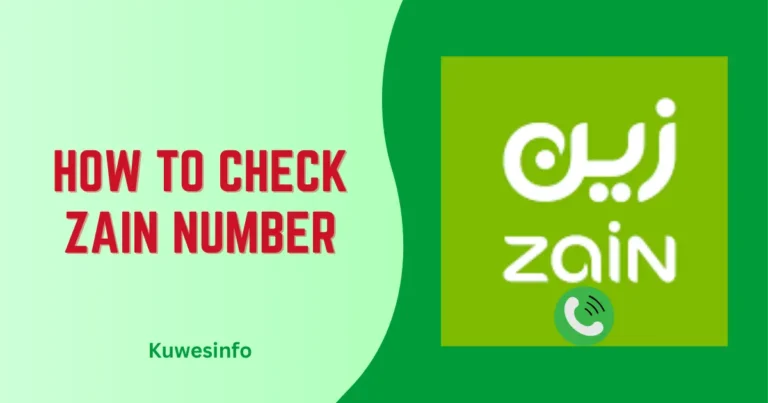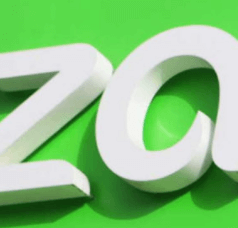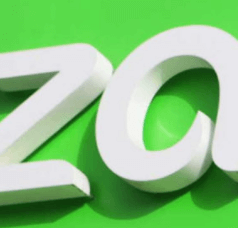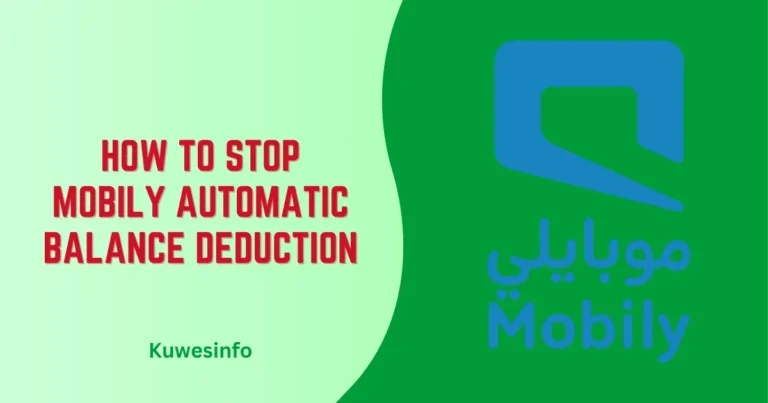How to Stop Zain Automatic Balance Deduction Online
Are you facing the problem of the deduction of balance in your account automatically? Do you usually face the problem of reducing your mobile balance automatically without knowing why? It is a problem that a lot of mobile users have complained about. So, what is the proper solution to this problem?
Do you also want to know the reasons why your balance is decreasing sometimes and you don’t have any knowledge about it? What are the real facts behind this problem, and how can we tackle this problem? In this article, you will learn how to stop Zain automatic balance deduction and how you can properly use your Zain balance and make it useful according to your needs and purposes.
Why Is Your Zain Mobile Balance Draining So Fast?
Without your use and without any knowledge of yours, why is your balance reducing? There are several reasons why you need to know how to manage your mobile balance properly and save it from being reduced unintentionally and unnecessarily.
Sometimes, the automatic cutting of your mobile balance is due to the activation of unwanted and unnecessary packages of which you are not aware, but they are automatically renewed without your knowledge. To stop the unwanted deduction of your mobile balance, you will need to deactivate those unnecessary packages. In this article, you will learn the process that is needed to follow for the removal of unwanted services and packages, which are the causes of your balance cutting.
How to Unsubscribe From Zain Packages?
If you want to unsubscribe from the unwanted packages on your mobile and want to know what services are active at this time in your mobile account, you need to open your Zain Application and follow these instructions.
Step 1: Open your Zain SA application.
Step 2: Log in with your account details in the Zain Application
Step 3: On the top, click on the option “My Account”.
Step 4: Then, further options will be shown. Click on the option “Account Summary”.
Step 5: After that, the list of packages and services that are activated on your mobile will appear to you.
Step 6: From there, click on the wanted packages and choose the option to unsubscribe.
Step 7: Confirm the button “Unsubscribe”.
Step 8: Now, your unwanted packages will be deactivated.
This is an effective and easy method for knowing and deactivating the unnecessary offers and services that were the reasons for reducing your mobile balance.
You can deactivate your internet, call, and SMS packages that you are not using from the Zain application, and your balance will be saved from the automatic deduction.
By Contacting The Zain Helpline
You can also unsubscribe from your services, call packages, internet and SMS bundles by calling and balance transfer information by contacting Zain helpline numbers.
For this, you need to follow the process mentioned below.
- Dial “959” from your Zain mobile number.
- The Zain customer care officer will talk to you. You will have to inform him about your unwanted deduction from the balance, and then he will unsubscribe all your useless bundles.
You can also contact Zain Customer Service at this number: +966590000959, and there you can submit your complaint about the unwanted balance deduction.
How to Unsubscribe Zain Postpaid Package
You can Unsubscribe to Zain postpaid packages by sending a cancellation code to 959.
For example, for the activation of a one-month postpaid data internet package, write “D1000” and send it to 959.
To unsubscribe, write “CA1GB” and send it to 959.
This process can be applied to other postpaid packages.
How to Unsubscribe Zain International Call package?
You can unsubscribe International call package by sending a cancellation code to 959
For example, from Zain KSA to Sudan call package cancellation, type “CA8701”, and send to 959.
How to Unsubscribe Zain Shahab package?
To, unsubscribe from the Shahab package, send the cancellation code to 959.
For example, for the cancellation of Shahab 199, send “CS199” to 959.
Frequently asked questions
Q1: Can automatically enabled packages be deactivated by the Zain application?
Yes, these packages can also be deactivated.
Q2: Will sign up be required in the Zain application for the deactivation of offers?
Ans: Yes, without sign up or log in you cannot use Zain Application.
Q3: Can Zain KSA offer be unsubscribed by calling the helpline?
Yes, it is possible to deactivate Zain KSA packages by calling and contacting Zain customer care Service.
Conclusion
So, this was the method to unsubscribe from all useless services on your SIM, and then your balance would not be deducted automatically.