Guide To Visa Status Check UAE Online: Easy Steps & Tips
A dream for many. So, several people worldwide come to the UAE annually with various visas. Some come to visit; others come to work and live as residents.
But to go to UAE/Dubai, everybody needs a visa. To get a visa, one must apply for it and often do a visa status check in UAE online. If you don’t know the process of it, here are some easy methods.
Things You Need to Check Visa Status UAE Online
You can check its current status online if you’ve already applied for a Dubai visa, whether a tourist or work permit. You’ll get information regarding the approval or refusal of your visa application by the United Arab Emirates Immigration through email.
These are the necessary things you must keep right before you start visa checking online:
- A valid email address
- Login details
- Passport number
- The reference numbers of the visa application
How to Visa Status Check UAE Online on the ICA Website
This process will be helpful for those who have lost reference numbers. In such a situation, only the passport number can be saved. Visiting the ICA Website and doing these specific things is enough. Here’s what to do step-by-step.
Step 1. Visit the ICA Website by clicking this link.
Step 2. Click once on “Passport Information” and then “Type as Visa.”
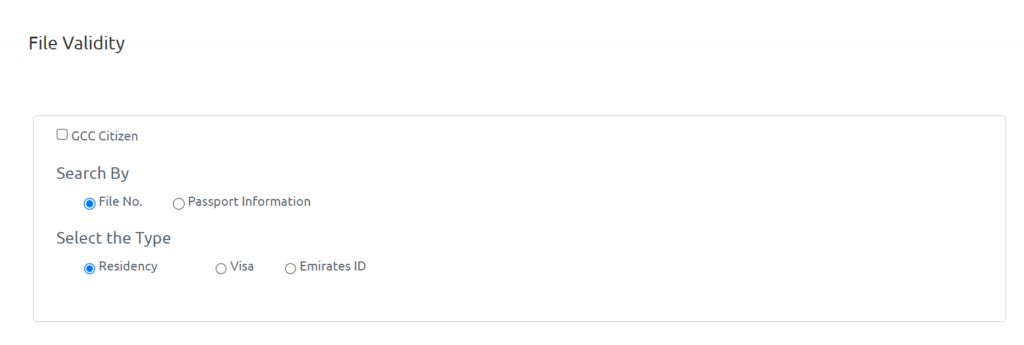
Step 3. Type your passport number, the expiration date of the passport, and your nationality inside the blank box.
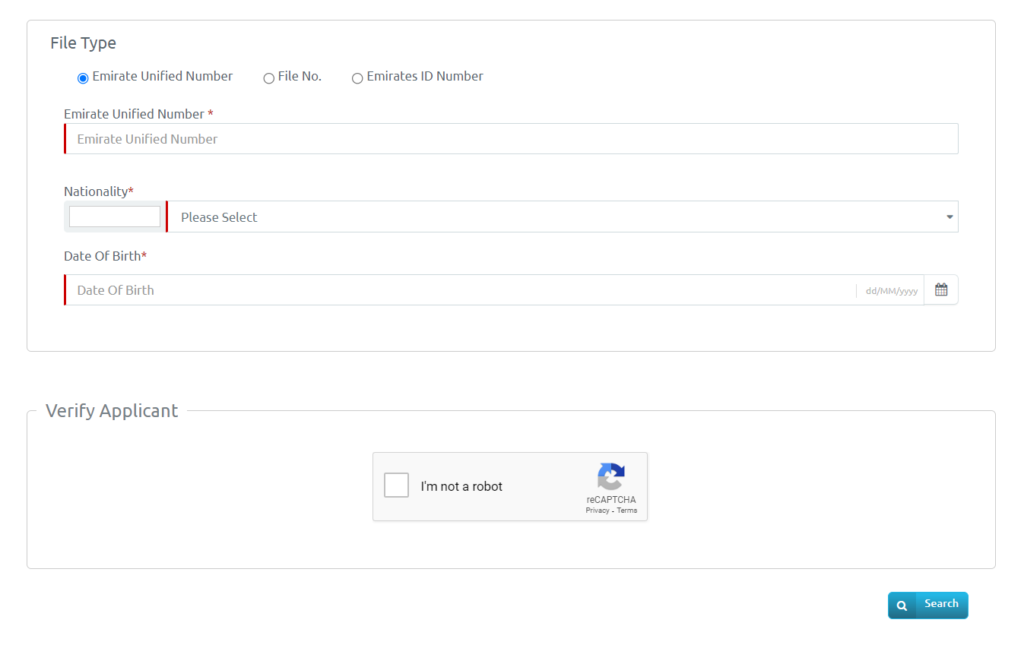
Step 4. Fill out the captcha box.
Step 5. Click the option “Submit.” It’ll immediately show the current status of your UAE/Dubai visa.
How do you check the Visa status in The UAE online on the GDRFA website?
The General Directorate of Residency and Foreigners Affairs (GDRFA) of the UAE government handles all inquiries regarding Dubai visas and regulations on the status of one’s visa.
This is how one can quickly check the status of their visa online from Dubai:
Step 1. Go to the official website of the General Directory of Residency and Foreigners Affairs.
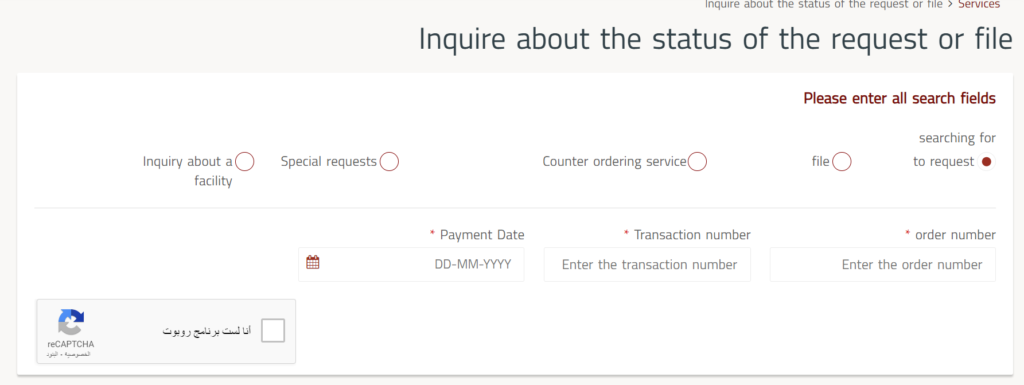
Step 2. Select the “Residence Validity” option from the menu that appears.
Step 3. Type the file numbers of your residence visa that you can find on your passport’s visa page.
Step 4. Type the full name that is on your passport.
Step 5. Choose Male or Female from the Gender option.
Step 6. Enter the birth date that is on your passport.
Step 7. Fill out the captcha box.
Step 8. Go with the “Submit” button. The page will immediately show your UAE visa expiration date, full name, visa number, and type.
How do you check Visa Status UAE online using the reference or receipt numbers?
Generally, when a person applies for a visa, they get a reference or application number to check their visa status in the United Arab Emirates from home online. My suggestion is to ask for these numbers after applying. No matter the service provider, you must ask them on your own for this if, for any reason, they forget to provide you with the reference or application numbers.
Remember that checking Dubai visa status is different from checking other UAE visas. If you apply for a permit to Dubai via one of the Amer centers there. The General Directorate of Residency and Foreigners Affairs-Dubai is where you can track the progress of your application.
On the other hand, If you have applied for a visa to Umm Al Quwain, Abu Dhabi, Fujairah, Sharjah, Ras Al Khaimah, and Ajman. In such a condition, the Federal Authorities for Identity and Citizenship, customer, and Port Security—ICP website—will let you monitor the status of your visa application. So, tracking the status of a UAE visa varies depending on the Emirates.
Here’s how an applicant can do a UAE visa status check online with the reference or recipient number:
Step 1. Click here for “Visa Service.”
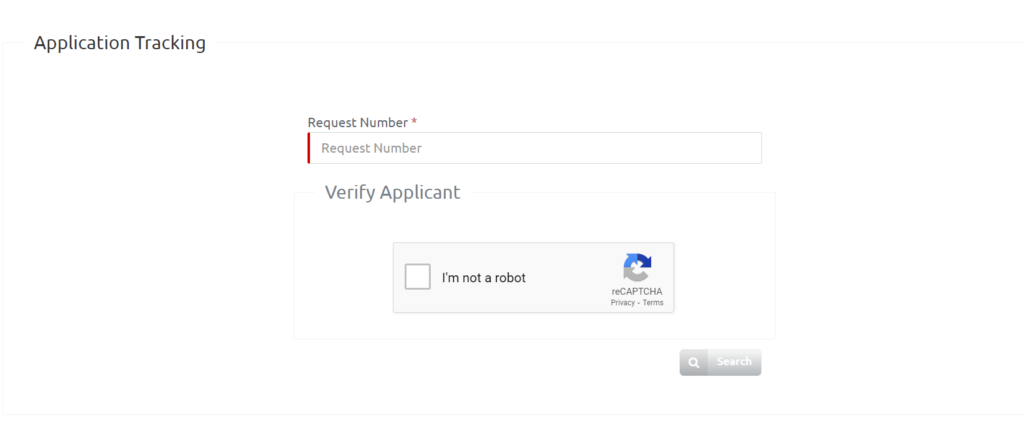
Step 2. Click the icon titled “Track Your Application.”
Step 3. Type the recipient or reference number inside the empty box.
Step 4. Click the button “Search Tab.” Wait a few seconds to get the computer/mobile screen results.
How Often Should You Check Your UAE Visa Status?
If you’ve recently applied for a Dubai/UAE visa, check its status as often as possible. This is due to the various stages in visa processing. From receiving the application to its approval or rejection, you must know at which stage your visa is valid. So there are 4 stages: receiving, under processing, approved, or issued and rejected. So, it’s best to monitor the status of your visa every other day.
Final Words
I hope you understand that checking the visa status in the UAE online is pretty simple. The good news is that you can track it even without a recipient or reference number. So, whichever method you prefer, don’t forget to check yours often.






