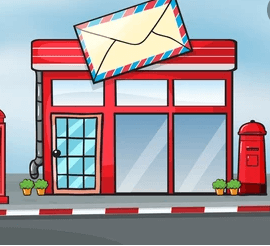How to Check Balance in Zain Kuwait 2024
Are you a new Zain sim user? Then, you may have many questions regarding its usage. Zain has gained fame worldwide because of its amazing network quality.
Moreover, it provides its users with several attractive offers. Hence, day by day, the number of Zain sim users is increasing. However, any new user has a common question, “how to check balance in zain?”
The most known way is dialing zain balance check numbers, which is *142#. One can also check the remaining balance by sending them a message or using their app or website.
There are actually 5 methods, and any of them will be useful for you to check the zain balance. Here’s all you must know.
Zain Sim Balance Check – Easy Methods
Whether you already have a Zain sim or are planning to buy one, there is plenty of information regarding the sim that you need to know, including the Zain balance check number. There are some simple methods through which you can know how to check the balance in Zain. Although a Zain sim comes with a guidebook, the following 5 methods I’ve shared would be easier for you to understand and follow to check Zain balance.

Method 1: Typing the USSD Code on Your Phone’s Keypad
Step 1: Dial *142# on your phone’s keypad and then press the call key (green color key)
Step 2: Wait until the balance is shown on the mobile’s display in kuwait Dinar.
Method 2: Using Zain’s Mobile App
Step 1: Install Zain’s mobile app for Android or iOS (whichever your phone requires).
Step 2: Create an account in the application with your Zain number
Step 3: Log into the account. It has a user-friendly interface, so you will easily find the options to check your balance whether you use a prepaid or a postpaid sim.
Method 3: Zbot Through Whatsapp +96591107107
Step 1: Open the WhatsApp message
Step 2: Type a message and send text.
Step 3: Check the message inbox immediately when you receive a return text with the information about the remaining balance.
Method 4: Visiting to Zain’s Official Website
By visiting the official website of Zain, you can learn about the remaining balance inquiry Zain
and how much internet is left. However, avoid this process if you need to improve with browsing websites.
Method 5: Calling the Helpline Number
Step 1. Open your phone’s keypad and dial 107
Step 2. Press the green color key to call
Step 3. A robotic voice will ask you to set a language from Arabic and English
Step 4. Press the key that the voice commands to listen further in your demanded language
Step 5. Press 1 to hear how much balance is left from the automated voice
The fastest and easiest way to know your Zain balance is by checking it through the application.
Zain Balance Check Number Internet
Zain internet balance check is super easy. The most straightforward way to how to check internet balance in zain kuwait is by logging into its application and seeing from there. However, it requires the internet. If you want to know the remaining balance using no internet, dial the Zain internet balance check number, which is *42# on your phone’s keypad.
How to Check Balance in Zain Kuwait via Zain Official Website?
Zain in Kuwait is known to be a great telecom provider that anybody can afford. It gives many offers and recharge packages and has thus reached fame. balance inquiry in Zain through visiting its website is so simple. Their official website is called “My Zain Portal.” You can create an account by giving your number, email address, user name, and password. Log in after the account is successfully created. Check any phone or internet balance by pressing the top left corner button.
Frequently Asked Questions
How to check balance in zain kuwait postpaid?
One can check their postpaid balance in Zain Kuwait by visiting the company’s website.
How to check validity of zain sim?
By dialing *142#, you will be able to know both the current balance and the validity of your Zain sim.
How can i check zain internet balance?
To check Zain’s internet balance, type *142# and press the dial key. There will be a flash text with information about the remaining data.
Zain ka balance kaise check kare?
Aap Ko shayad pata nahi par zain ka balance check karna bahut easy hai. Aapko bas *142# dial karna hai aur kuch seconds wait karna hai. Apke phone ki screen par ek message ayega jaha apko remaining zain balance dikhayega.
How to download Zain KW application?
Ans: You can simply download the application from the Google Play Store and Apple Store.
What is the USSD code for checking the balance of Zain?
Ans: Dial *142# to check your account balance in Zain.
Zain net balance check number?
Ans: Dial *107#
How To Know my zain Kuwait internet balance check?
Ans: You can dial *107# for Zain net balance check.
How to do www.zain.com Kuwait balance check
Ans: The balance check code is *142# zain Kuwait.
How to know my Zain Kuwait number?
Ans: Dial *34# or click here to know your Zain Kuwait number.
Final Words
This was all about how to check balance in Zain Kuwait. The best thing about this company is that it lets you know your balance with or without an internet connection. Although dialing Zain balance check number/ USSD code allows you to check your balance, the best and simplest way is by checking with their application.