How to Check Emirates ID Status & Track EID Online 2025
The Emirates ID is essential for all UAE residents and citizens. It acts as your official identity proof and is necessary for accessing government services, healthcare, banking, travel, and more. Whether you’re a local or an expat, carrying your Emirates ID is mandatory at all times. If you’ve recently applied for a new card, renewal, or replacement, it’s important to track your application status to avoid delays and unnecessary fines.
Check Emirates ID Status
Let’s walk through everything you need to know about checking your Emirates ID status online, understanding your application stage, and what steps to take next.
How to Check Your Emirates ID Status Online
Tracking your Emirates ID status is a simple and quick process. You can do it from your mobile or computer in just a few minutes.
Step 1: Visit the Official ICP Website
Begin by opening the official ICP website that offers ID card status services in the UAE. Make sure the site is genuine to protect your personal information.
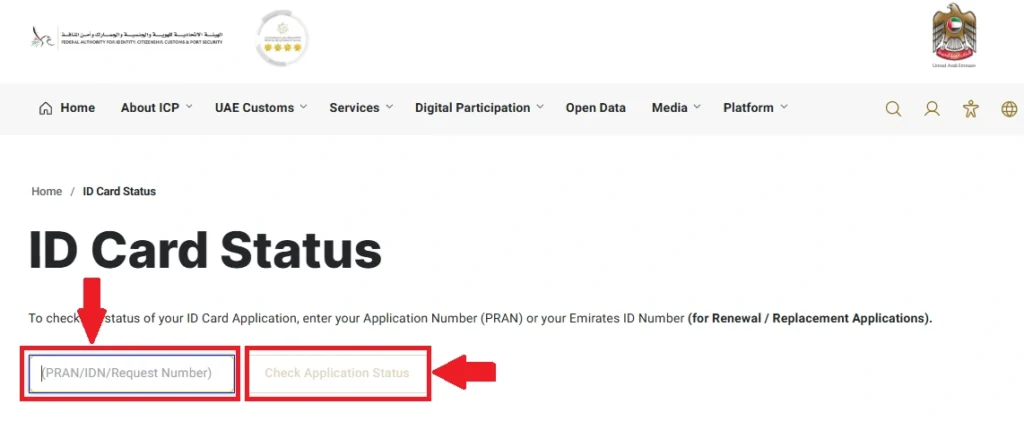
Step 2: Enter Your Application Details
Once on the site, you will be asked to enter either of the following:
- Application Number: This is the reference number you received when you applied for the Emirates ID.
- Emirates ID Number: If you are renewing or checking an existing card, use your 15-digit ID number.
Make sure you enter the number correctly to receive accurate status information.
Step 3: Submit and View Status
After entering your details, click the submit or check button. The system will then display the current status of your Emirates ID application, such as:
- Under Process: Your application is still being reviewed.
- Approved: Your information has been verified, and your card is being prepared.
- Printed: Your card is ready for delivery.
- Ready for Collection: Your card can now be picked up.
- Rejected: Your application encountered an issue and needs correction.
You’ll also be able to see updates like the date of application, verification steps, and delivery progress.
Additional Ways to Track Emirates ID Status
Aside from using the official website, here are three other convenient methods to track the status of your Emirates ID:
Method 1: Using the ICP Mobile App
The ICP (Identity and Citizenship) mobile app provides a fast and user-friendly way to track your Emirates ID status on the go.
- Step 1: Download the “ICP UAE Smart” app from your mobile app store.
- Step 2: Open the app and navigate to the ID Card Services section.
- Step 3: Choose the option for “Track ID Card Status.”
- Step 4: Enter your Application Number or Emirates ID Number.
- Step 5: Tap submit to view the latest update on your ID application.
The app also sends push notifications when your card is processed or ready, making it easier to stay informed.
Method 2: Tracking Your Emirates ID Delivery
Once your Emirates ID is printed and dispatched, you’ll receive an SMS with a tracking number.
- Step 1: Locate the SMS that includes your courier tracking number.
- Step 2: Visit the designated courier service’s website used for delivery.
- Step 3: Enter your tracking number in the search bar.
- Step 4: Monitor the shipment and delivery progress of your Emirates ID.
This method helps ensure you don’t miss the delivery and can collect your ID on time.
Method 3: Contacting Customer Support
If you prefer human assistance or are facing issues tracking your application, calling customer service can help.
- Step 1: Dial the official helpline number (e.g., 600 522222).
- Step 2: Select the option for Emirates ID inquiries.
- Step 3: Provide your full name, passport number, application number, or Emirates ID number.
- Step 4: The agent will verify your details and share your current ID status.
This is a great alternative for those who prefer not to use digital tools or need clarification about their application.
What Information Is Stored in Your Emirates ID?
Your Emirates ID card carries vital personal data in both printed and digital format. It includes:
- Full Name
- Date of Birth
- Nationality
- Expiry Date
- A unique 15-digit ID number
- Embedded chip with your biometric details like fingerprints
- Digital signature
Even when renewed, your Emirates ID number remains unchanged. The card is typically valid for up to five years, depending on your visa type.
Why the Emirates ID Is So Important
Your Emirates ID is more than just a card:
- Proof of Identity: It confirms your identity legally.
- Healthcare Access: Needed to access public and private hospitals.
- Banking and Finance: Required for opening accounts and applying for loans.
- Travel: Helps speed up processes at airports and immigration.
- Government Services: From DEWA to tenancy contracts, your ID is required.
- Shopping and Deliveries: Many services ask for your ID upon purchase or delivery.
Emirates ID Fees (2025)
The cost of obtaining or renewing your Emirates ID depends on your nationality and card duration:
For UAE Citizens:
- AED 100 for a 5-year card
- AED 200 for a 10-year card
- Service fees and typing fees may add around AED 70
For GCC Nationals:
- AED 100 for a 5-year card
- Service and processing fees apply
For Expats:
- AED 100 per year of validity (based on visa)
- Additional service fee: AED 40
- Typing center fee: AED 30
- Urgent processing (Fawri service): AED 150 extra
Note: If your card expires and is not renewed, you may be fined AED 20 per day up to a maximum of AED 1,000.
How to Get Emirates ID Within 24 Hours (Fawri Service)
In urgent situations, you can get your Emirates ID within one day using the Fawri service. This option is available for:
- First-time applicants
- Renewing expired cards
- Replacing lost or damaged cards
Eligibility:
- UAE and GCC Nationals: Eligible for all cases
- Expats: Only eligible for replacement services
Where to Apply:
You can apply for Fawri at select ID service centers in cities like Dubai (Al Barsha, Karama), Abu Dhabi (Khalifa City), Sharjah, Ajman, Al Ain, Ras Al Khaimah, Fujairah, and Umm Al Quwain.
How to Apply for a New Emirates ID
Anyone legally living in the UAE must have an Emirates ID. Here’s how to apply:
Start the Application: Visit the official ID services website or go to a licensed typing center.
Complete the Form: Fill in your personal and residency details like name, profession, and nationality.
Pay Fees: Submit the necessary charges online or at the center.
Receive SMS Confirmation: You’ll receive a text with your application number.
Visit the Service Center: Go for biometric verification and medical tests, if required.
Track and Collect Your Card: Use your application number to monitor progress, and collect your card when ready.
Frequently Asked Questions
Can I stay in UAE without an Emirates ID?
No, every resident must have an active Emirates ID. If you plan to leave the country permanently, your ID must be canceled.
What if I lose my Emirates ID?
You must apply for a replacement and pay the replacement fee, which is AED 300.
How long is the Emirates ID valid?
The validity depends on your residency visa. Citizens typically receive a card valid for five years.
Final Thoughts
Having your Emirates ID up to date is not just a legal requirement but a necessity for daily life in the UAE. Whether you’re applying for the first time or just checking on the status of your renewal, this guide ensures you stay informed and prepared.



